Come visualizzare gli FPS su macOS
Come visualizzare gli FPS su macOS
Installare Python 3 non è la cosa più semplice da fare su macOS. Non è particolarmente difficile, ma devi sapere in quali condizioni stai lavorando. Speriamo di poter eliminare la maggior parte della confusione dal processo. Ecco come puoi installare Python 3 su macOS.
Requisiti
This is for macOS Catalina. macOS comes pre-installed with Python but on Catalina, this is version 2.7 which has reached the end of its life. This will create a few hiccups in the process but let’s start with the basics.
First, install Xcode on your Mac. You can get it from the Mac App Store. Once installed, make sure that the app is running. Launch it once to ensure there isn’t a problem.
Next, open Terminal and run the following command. This will install Command Line tools for Xcode. You need these to install Homebrew. The process is short and simple. You only need to follow the on-screen prompts.
xcode-select --install
Finally, run the following command in Terminal to install Homebrew
/usr/bin/ruby -e "$(curl -fsSL https://raw.githubusercontent.com/Homebrew/install/master/install)"
Install Python 3
Now that you’ve installed the basic apps you need, you can install Python 3. Open a new Terminal window, and run the following command.
brew install python3
The installation won’t take too long but you may need to authenticate with your user password during the installation process. Once it’s complete, you will see a message telling you that Python 3 was installed. Now you need to install pip.
pip is a package manager for Python. When you install Python scripts or apps, you often see ‘pip’ at the start of the install command. To install pip, run the following command in Terminal.
brew postinstall python3
This command may, or may not work. If you see the ‘setup.py –no-user-cfg install ‘ message in Terminal, this means that pip did not install. If that’s the case, simply run this command instead and it will install pip.
sudo easy_install pip
Python 2 vs Python 3
Python 2 is still on your system even though you’ve installed Python 3. In order to send commands to Python 3, you will need to enter python3 in the terminal. If you enter python, the command will be sent to Python 2.
Assuming you’ve now installed Python 3, you can check it by running the following command in Terminal.
python3 --version
Notice that we entered python3 and not just python. If you enter python –version, you will get a different version number i.e., the Python 2 version. At this point, we don’t recommend removing Python 2 from macOS since there are still a few kinks that Python 3 and pip have on the Mac platform. It is always a good idea to have the old version to fall back on.
Come visualizzare gli FPS su macOS
Marco Arment, lo sviluppatore principale di Tumblr, la popolare comunità di microblogging, ha rilasciato un'app per Mac per eseguire il backup del blog di Tumblr chiamata Tumblr Backup
Disk Drill è una nuova applicazione per Mac che non solo recupera il tuo disco rigido, ma anche la tua partizione, i file danneggiati, le foto e qualsiasi tipo di supporto.
Se sei un utente Mac, sei piuttosto fortunato ad avere il servizio Google Maps sul desktop. A differenza di Google Earth, Google Maps è un servizio separato.
Gli appassionati di media con enormi collezioni di film apprezzeranno sicuramente l'organizzazione e le funzionalità offerte da DVD Hunter. Consente di catalogare, ordinare e
È un problema comune nei Macbook e nei computer desktop Mac quando un disco CD o DVD non viene espulso correttamente. L'unica soluzione per risolvere questo problema è riavviare il computer.
Come aggiungere più immagini a un singolo PDF su macOS
Abbiamo i migliori metodi di registrazione dello schermo per Mac che gli utenti dovrebbero conoscere, tra cui app e strumenti nativi e le migliori opzioni di software di registrazione di terze parti.
Instinctiv Music Player, come suggerisce il nome, è un intuitivo lettore multimediale tipo jukebox per la gestione di vari file multimediali sul tuo Mac. Ha un'interfaccia molto pulita
Scopri come usare lo schermo diviso sul tuo Mac. Segui questi semplici passaggi per abilitare Split View e potenziare il multitasking.
![Backup del blog Tumblr [Mac] Backup del blog Tumblr [Mac]](https://tips.webtech360.com/resources8/r252/image-8150-0829093331810.jpg)
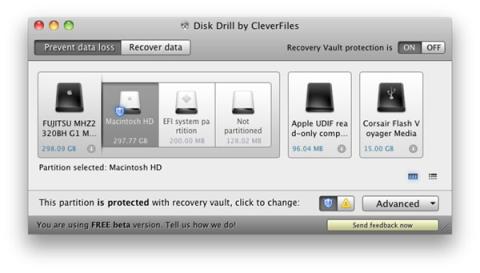
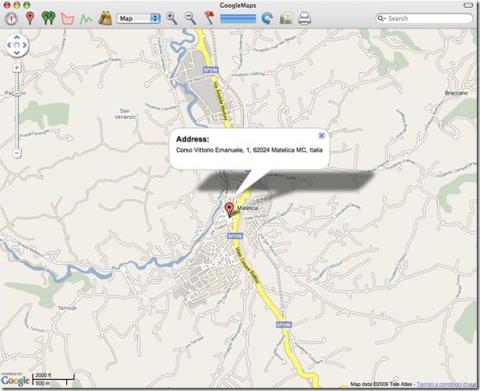
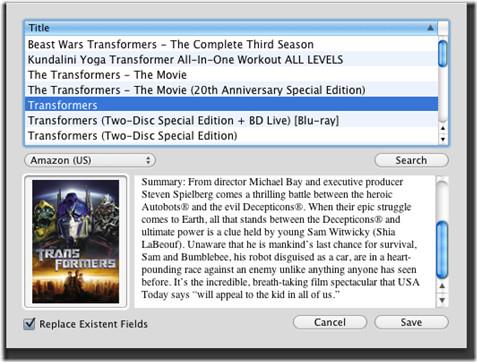
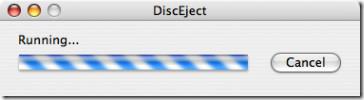

![Sincronizza la musica con Android, Windows Phone e Blackberry [Mac] Sincronizza la musica con Android, Windows Phone e Blackberry [Mac]](https://tips.webtech360.com/resources8/r252/image-6436-0829093741956.jpg)