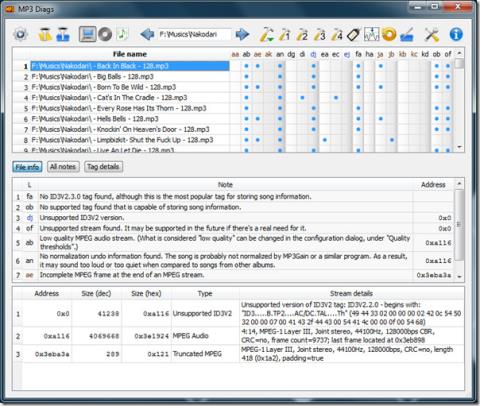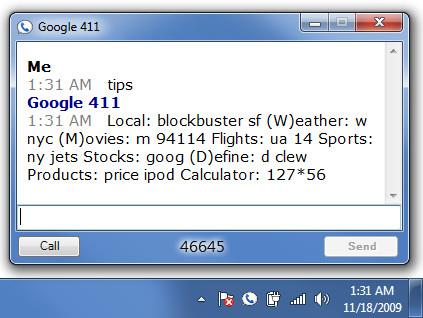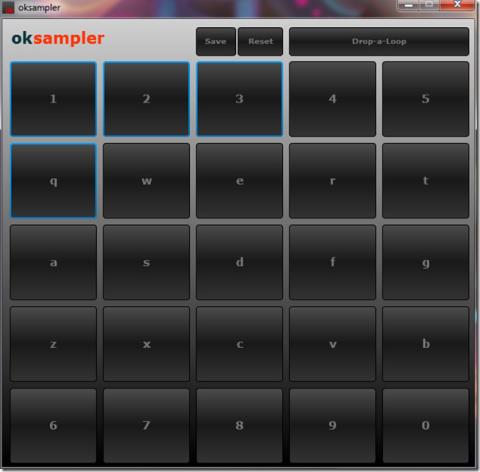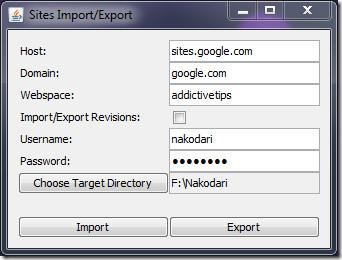使用 KontrolPack 透過網路連接/控制計算機
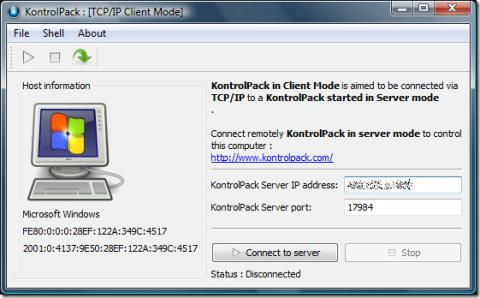
使用 KontrolPack 輕鬆控製網路中的電腦。輕鬆連接和管理運行不同作業系統的電腦。
當用戶將軟件存儲庫或 PPA 添加到 Ubuntu 而不添加 GPG 簽名密鑰時,會發生“NO_PUBKEY”GPG 錯誤。由於 Ubuntu 的軟件後端非常重視安全性,系統將不允許用戶在沒有此密鑰的情況下從存儲庫安裝任何內容,因此出現此錯誤。幸運的是,它很容易修復。
在 Ubuntu 上有依賴錯誤?以下是修復它們的方法。
修復“NO_PUBKEY”GPG 錯誤——GUI
On Ubuntu Linux, it is possible to fix the “NO_PUBKEY” issue with the GUI. To start the process, press the Win key on the keyboard. Pressing this button will bring up the search box in Gnome on Ubuntu. From there, start typing “Software & Updates” in the search box. Then, click on the icon with that name. Or, if you can’t find it, select the icon with the brown box/globe.
Once the “Software & Updates” app window is open on the screen, look through the different tabs in the app, and click on “Authentication.” Clicking on the “Authentication” tab will take you to the “Trusted software providers” area.
Keep the “Software & Updates” area open, and open up a new browser tab. Then, head over to the page where you got the software PPA from. On this page, look for the GPG signing key and save it to your computer.
進入 Launchpad 頁面後,單擊“技術詳細信息”以顯示簽名密鑰,單擊密鑰鏈接轉到下一頁。
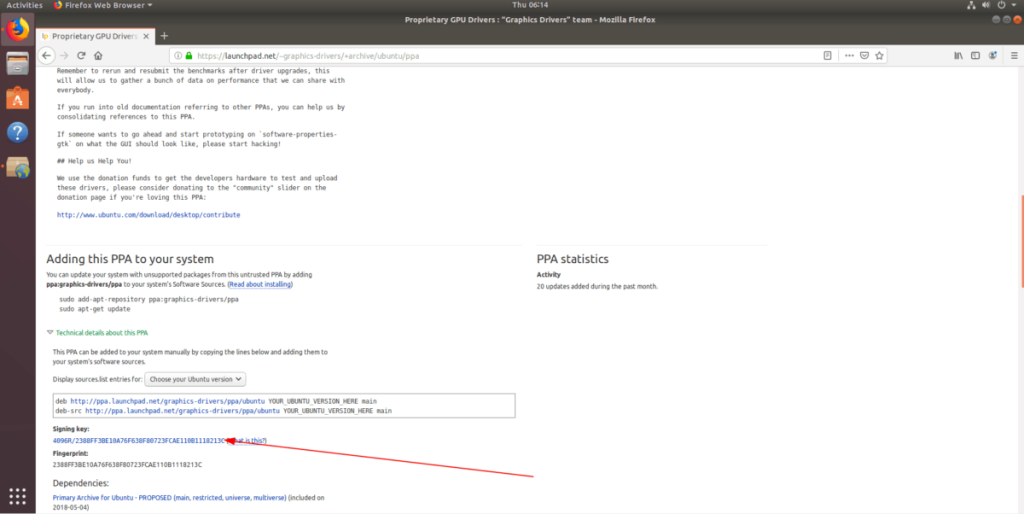
在下一頁上,單擊“pub”旁邊的鏈接,以在瀏覽器中顯示密鑰。
按 鍵盤上的Ctrl + S將文件保存為key。
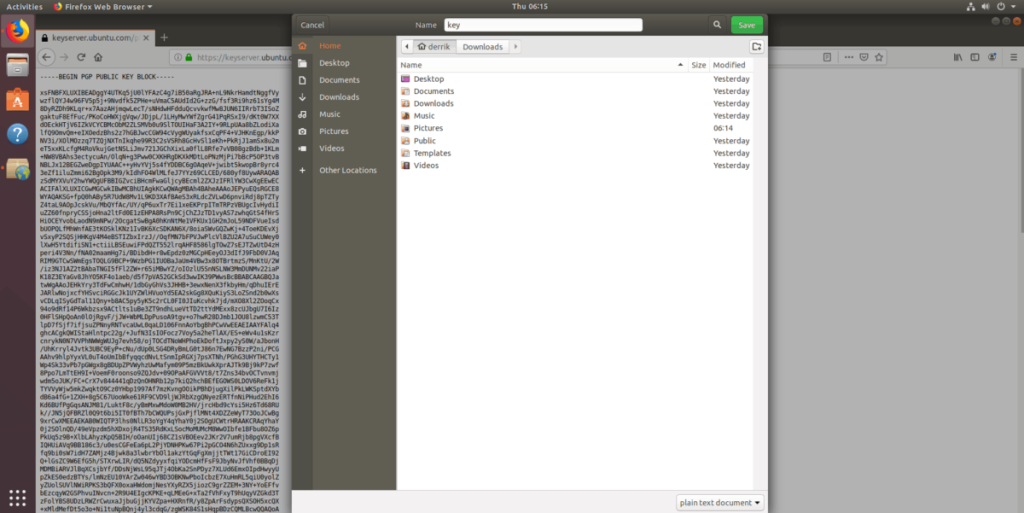
將密鑰保存到 Ubuntu Linux PC 後,返回“身份驗證”部分中的“軟件和更新”應用程序。然後,在“身份驗證”部分,查找“導入密鑰文件”按鈕。
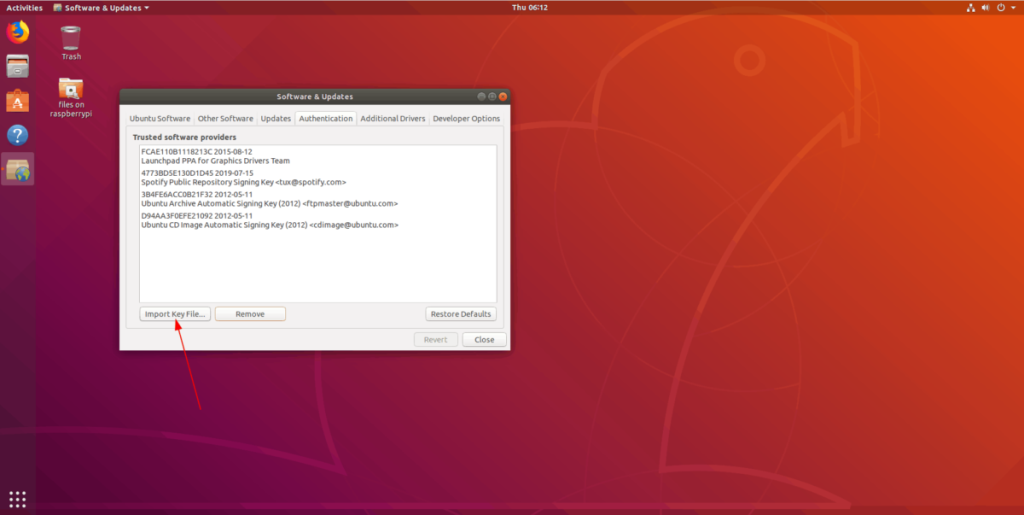
用鼠標單擊“導入密鑰文件”按鈕,打開文件瀏覽器窗口。然後,通過文件瀏覽器窗口將密鑰文件添加到 Ubuntu。
將密鑰文件添加到 Ubuntu 後,您將能夠從該軟件存儲庫安裝軟件。但是,在您嘗試從該存儲庫安裝軟件之前,您需要刷新 Ubuntu 的軟件源。
要刷新 Ubuntu 的軟件源,請單擊“關閉”按鈕。執行此操作時,將顯示一條消息,提示“有關可用軟件的信息已過期”。單擊“重新加載”按鈕進行刷新。一旦刷新,錯誤“NO_PUBKEY”就會消失。
修復“NO_PUBKEY”GPG 錯誤——命令行
“NO_PUBKEY” GPG 錯誤可以在終端中修復,也可以在 GUI 中修復。有些人會爭辯說,通過終端在 Ubuntu 中修復這個錯誤會更快。
通過按鍵盤上的 Ctrl + Alt + T或Ctrl + Shift + T在Ubuntu Linux PC 上打開終端窗口。然後,一旦終端窗口打開,使用更新命令到 Ubuntu 的軟件源,因為我們需要重現錯誤。
運行更新命令後,您將看到一條消息,指出“無法驗證以下簽名,因為公鑰不可用:NO_PUBKEY。”
在“NO_PUBKEY”消息之後,您將看到一個數字。用鼠標突出顯示此數字並將其複製到剪貼板。這個數字很重要,因為它可以與恢復命令一起使用,以自動將丟失的 GPG 密鑰導入您的 Ubuntu Linux 系統。
With the number saved to your clipboard, type out the following command in the terminal window. Be sure to replace the “COPIED-NUMBER-HERE” portion of the command with the number copied to the clipboard on your Linux PC.
Note: To use the paste feature in the Linux terminal, press Ctrl + Shift + V on the keyboard.
sudo apt-key adv --keyserver hkp://keyserver.ubuntu.com:80 --recv-keys COPIED-NUMBER-HERE
Let the apt-key command run, and it’ll download the missing GPG key directly from the internet. When the command finishes, you’ll see a message that says “public key “REPO NAME Singing Key imported”.
After successfully importing the missing GPG key into Ubuntu, the “NO_PUBKEY” error is taken care of. However, the fix is not complete, as Ubuntu’s software sources must be refreshed to reflect the changes made by importing the key.
To update Ubuntu’s software sources, you must use the update command.
sudo apt update
When the update command finishes running, everything should be in working order!
Prevent “NO_PUBKEY” errors on Ubuntu
The “NO_PUBKEY” error is easy to avoid. To ensure that you do not run into this problem on your Ubuntu Linux PC again, do the following.
使用 KontrolPack 輕鬆控製網路中的電腦。輕鬆連接和管理運行不同作業系統的電腦。
你想自動執行一些重複的任務嗎?與其手動點擊按鈕,不如用一個應用程式
iDownloade 是一款跨平台工具,可讓使用者從 BBC 的 iPlayer 服務下載無 DRM 保護的內容。它可以下載 .mov 格式的視頻
我們已經詳細介紹了 Outlook 2010 的功能,但由於它不會在 2010 年 6 月之前發布,所以現在是時候看看 Thunderbird 3 了。
每個人偶爾都需要休息一下,如果你想玩有趣的遊戲,不妨試試 Flight Gear。它是一款免費的多平台開源遊戲。
MP3 Diags 是修復音樂音訊收藏問題的終極工具。它可以正確標記您的 MP3 文件,添加缺少的專輯封面,修復 VBR
就像 Google Wave 一樣,Google Voice 也在全球引起了不小的轟動。谷歌的目標是改變我們的溝通方式,而且由於它正在成為
什麼是採樣?根據維基百科,「採樣是指從一段錄音中取出一部分或樣本,並將其重新用作樂器或
有許多工具可以讓 Flickr 用戶下載高品質的照片,但有沒有辦法下載 Flickr 收藏夾呢?最近我們
Google Sites 是 Google 提供的一項服務,可讓使用者在 Google 伺服器上託管網站。但有一個問題,它沒有內建備份選項
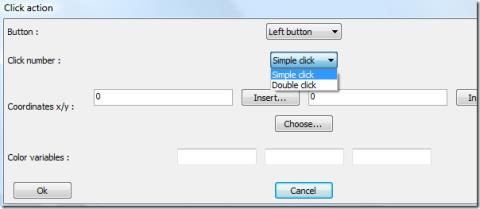
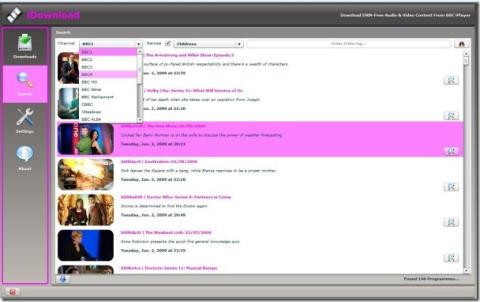
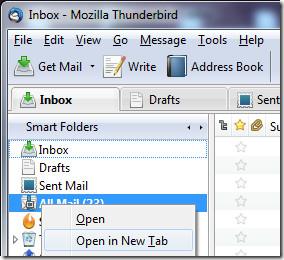
![免費下載 FlightGear 飛行模擬器 [玩得開心] 免費下載 FlightGear 飛行模擬器 [玩得開心]](https://tips.webtech360.com/resources8/r252/image-7634-0829093738400.jpg)