Ogni correzione per lerrore ERR_TUNNEL_CONNECTION_FAILED
Correggi l'errore ERR_TUNNEL_CONNECTION_FAILED in Chrome con queste soluzioni comprovate. Scopri le cause e come risolverle rapidamente.
Molti utenti segnalano di aver ricevuto l' Oops! Qualcosa è andato storto messaggio di errore durante il tentativo di accedere ai propri account Gmail su YouTube. Se sei uno di loro, devi aver inserito la password più volte pensando di averla sbagliata.
Tuttavia, non è così, poiché l' errore YouTube Qualcosa è andato storto può essere attivato da altri problemi, che di solito coinvolgono le impostazioni di sicurezza dell'account Google e la connessione Internet. Indipendentemente dalla radice del problema, puoi risolverlo per tornare al tuo account Gmail e goderti i tuoi contenuti preferiti su YouTube.
Ops! Qualcosa è andato storto su YouTube
Esistono diverse soluzioni che puoi provare a correggere l'errore di accesso di Google su YouTube, indipendentemente dal fatto che tu stia utilizzando Windows, Mac, Android, iOS, Google Chrome, Mozilla Firefox, Microsoft Edge o l'app mobile YouTube.
Come risolvere l'errore di YouTube Qualcosa è andato storto
1. Aggiorna la pagina di accesso di Google
Ricarica la pagina di accesso dell'account Google per provare a eliminare il messaggio di errore Qualcosa è andato storto . Soprattutto se la pagina è rimasta inattiva per molto tempo prima di tentare di accedere o se la connessione Internet si è interrotta improvvisamente.
Basta premere F5 , premere Ctrl + R , fare clic sul pulsante Aggiorna vicino alla barra degli indirizzi o fare clic con il pulsante destro del mouse su un'area vuota del browser Web e fare clic su Ricarica o Aggiorna .
Puoi anche aggiornare il tuo browser web per saltare il caricamento della cache nella pagina di accesso di Google. Su Windows, premi Ctrl + Maiusc + R , Ctrl + F5 o Maiusc + F5 . Se hai un Mac, premi Maiusc + Comando + R .
2. Chiudi le altre schede aperte
Troppe schede aperte potrebbero ostacolare le prestazioni del browser Web e persino rallentarlo fino all'arresto. Inoltre, potresti riscontrare errori di accesso a Google e essere interrotto dal messaggio di errore di YouTube TV Qualcosa è andato storto .
Per risolvere questo problema, assicurati di chiudere tutte le altre schede aperte tranne YouTube. Non preoccuparti poiché puoi riaprirli tutti dopo aver effettuato correttamente l'accesso al tuo account Google premendo Ctrl + Maiusc + T ( Comando + Maiusc + T su Mac).
3. Riavvia il tuo browser web
Il tuo browser web potrebbe avere problemi nel tentativo di caricare i processi richiesti. A sua volta, ciò potrebbe influire sull'intera esperienza di navigazione in Internet e impedirti di accedere ai tuoi account, incluso Google.
Ma di solito è sufficiente dargli una piccola spinta riavviando Chrome o qualsiasi altro browser Web che stai utilizzando. Quando esci dall'applicazione, però, assicurati di chiudere tutte le istanze, comprese quelle aperte in modalità di navigazione in incognito/privata.
Altrimenti, Chrome, Firefox, Edge o qualsiasi altra applicazione tu abbia non sarà in grado di riavviare correttamente i suoi processi interni.
4. Aggiorna il tuo browser all'ultima versione stabile
Se il tuo browser web non è stato aggiornato per molto tempo e continui a rimandare questo evento, non c'è da meravigliarsi se stai riscontrando problemi di accesso all'account e ricevi errori come Ooops! Qualcosa è andato storto messaggio.
Assicurati di aggiornare Chrome, Firefox, Edge o il browser che stai utilizzando, riavvia l'applicazione e prova ad accedere nuovamente a YouTube.
Tuttavia, assicurati di utilizzare una versione stabile e stai lontano da versioni beta, sviluppatori, canary o altre. Quelli sono sperimentali e probabilmente causano problemi.
Come aggiornare Chrome su Windows e Mac:
chrome://settings/helpnella barra degli indirizzi)![YouTube Qualcosa è andato storto [RISOLTO] – Cosa cè che non va in YouTube? YouTube Qualcosa è andato storto [RISOLTO] – Cosa cè che non va in YouTube?](/resources8/images2m/image-9808-1221163829105.png)
![YouTube Qualcosa è andato storto [RISOLTO] – Cosa cè che non va in YouTube? YouTube Qualcosa è andato storto [RISOLTO] – Cosa cè che non va in YouTube?](/resources8/images2m/image-8912-1221163829473.png)
Come aggiornare Firefox su Windows e Mac:
![YouTube Qualcosa è andato storto [RISOLTO] – Cosa cè che non va in YouTube? YouTube Qualcosa è andato storto [RISOLTO] – Cosa cè che non va in YouTube?](/resources8/images2m/image-9635-1221163829842.png)
![YouTube Qualcosa è andato storto [RISOLTO] – Cosa cè che non va in YouTube? YouTube Qualcosa è andato storto [RISOLTO] – Cosa cè che non va in YouTube?](/resources8/images2m/image-3224-1221163831688.png)
Come aggiornare Microsoft Edge:
edge://settings/helpnella barra degli indirizzi)![YouTube Qualcosa è andato storto [RISOLTO] – Cosa cè che non va in YouTube? YouTube Qualcosa è andato storto [RISOLTO] – Cosa cè che non va in YouTube?](/resources8/images2m/image-2328-1221163832063.png)
![YouTube Qualcosa è andato storto [RISOLTO] – Cosa cè che non va in YouTube? YouTube Qualcosa è andato storto [RISOLTO] – Cosa cè che non va in YouTube?](/resources8/images2m/image-330-1221163832646.png)
Come aggiornare le app su Android:
Come aggiornare le app su iOS:
5. Cancella la cache del browser
Il tuo browser web potrebbe avere problemi ad accedere al tuo account Google a causa dei dati memorizzati nella cache. Tuttavia, puoi risolvere questo problema svuotando la cache del browser e riavviando l'applicazione.
Quindi, non dovresti avere più problemi a provare ad accedere a YouTube. Ad esempio, puoi cancellare facilmente la cache di Chrome .
Come cancellare la cache di Chrome su Windows, Mac e Android:
![YouTube Qualcosa è andato storto [RISOLTO] – Cosa cè che non va in YouTube? YouTube Qualcosa è andato storto [RISOLTO] – Cosa cè che non va in YouTube?](/resources8/images2m/image-6883-1221163832798.png)
![YouTube Qualcosa è andato storto [RISOLTO] – Cosa cè che non va in YouTube? YouTube Qualcosa è andato storto [RISOLTO] – Cosa cè che non va in YouTube?](/resources8/images2m/image-5469-1221163832956.png)
![YouTube Qualcosa è andato storto [RISOLTO] – Cosa cè che non va in YouTube? YouTube Qualcosa è andato storto [RISOLTO] – Cosa cè che non va in YouTube?](/resources8/images2m/image-3267-1221163834601.png)
Come cancellare la cache di Chrome su iOS:
Come cancellare la cache di Firefox su Windows e Mac:
![YouTube Qualcosa è andato storto [RISOLTO] – Cosa cè che non va in YouTube? YouTube Qualcosa è andato storto [RISOLTO] – Cosa cè che non va in YouTube?](/resources8/images2m/image-2058-1221163834937.png)
![YouTube Qualcosa è andato storto [RISOLTO] – Cosa cè che non va in YouTube? YouTube Qualcosa è andato storto [RISOLTO] – Cosa cè che non va in YouTube?](/resources8/images2m/image-5059-1221163835055.png)
![YouTube Qualcosa è andato storto [RISOLTO] – Cosa cè che non va in YouTube? YouTube Qualcosa è andato storto [RISOLTO] – Cosa cè che non va in YouTube?](/resources8/images2m/image-612-1221163835424.png)
Come cancellare la cache di Firefox su Android:
Come cancellare la cache dell'app YouTube su Android:
Come cancellare la cache di Firefox su iOS:
Come cancellare la cache dell'app YouTube su iOS:
Come cancellare la cache di Microsoft Edge:
![YouTube Qualcosa è andato storto [RISOLTO] – Cosa cè che non va in YouTube? YouTube Qualcosa è andato storto [RISOLTO] – Cosa cè che non va in YouTube?](/resources8/images2m/image-3785-1221163836006.png)
edge://settings/privacynella barra degli indirizzi)![YouTube Qualcosa è andato storto [RISOLTO] – Cosa cè che non va in YouTube? YouTube Qualcosa è andato storto [RISOLTO] – Cosa cè che non va in YouTube?](/resources8/images2m/image-1788-1221163836606.png)
![YouTube Qualcosa è andato storto [RISOLTO] – Cosa cè che non va in YouTube? YouTube Qualcosa è andato storto [RISOLTO] – Cosa cè che non va in YouTube?](/resources8/images2m/image-892-1221163836979.png)
6. Check your proxy settings
If your web browser is wired to use a proxy server when establishing the Internet connection, faking your IP address could affect YouTube, and that’s why you keep seeing the Ooops! Something went wrong error message.
So it’s a good idea to check and validate your proxy settings. If you’re unsure, it’s a better idea to disable your proxy altogether.
How to disable proxy settings in Chrome and Edge (Windows 10):
Google Chrome and Microsoft Edge use the operating system’s built-in proxy settings, which means that you have to deactivate the Windows proxy configuration.
![YouTube Qualcosa è andato storto [RISOLTO] – Cosa cè che non va in YouTube? YouTube Qualcosa è andato storto [RISOLTO] – Cosa cè che non va in YouTube?](/resources8/images2m/image-5415-1221163839226.png)
![YouTube Qualcosa è andato storto [RISOLTO] – Cosa cè che non va in YouTube? YouTube Qualcosa è andato storto [RISOLTO] – Cosa cè che non va in YouTube?](/resources8/images2m/image-4520-1221163839603.png)
![YouTube Qualcosa è andato storto [RISOLTO] – Cosa cè che non va in YouTube? YouTube Qualcosa è andato storto [RISOLTO] – Cosa cè che non va in YouTube?](/resources8/images2m/image-7694-1221163840193.png)
How to disable proxy settings in Chrome (Mac):
How to disable proxy settings in Firefox (Windows and Mac):
about:preferences in your address bar)![YouTube Qualcosa è andato storto [RISOLTO] – Cosa cè che non va in YouTube? YouTube Qualcosa è andato storto [RISOLTO] – Cosa cè che non va in YouTube?](/resources8/images2m/image-2058-1221163834937.png)
![YouTube Qualcosa è andato storto [RISOLTO] – Cosa cè che non va in YouTube? YouTube Qualcosa è andato storto [RISOLTO] – Cosa cè che non va in YouTube?](/resources8/images2m/image-7316-1221163840779.png)
![YouTube Qualcosa è andato storto [RISOLTO] – Cosa cè che non va in YouTube? YouTube Qualcosa è andato storto [RISOLTO] – Cosa cè che non va in YouTube?](/resources8/images2m/image-8558-1221163841344.png)
6. Try using Google Chrome
If you haven’t tried using Google Chrome by now, switch to this browser to access your Google account and get rid of the Ooops! Something went wrong error on YouTube.
It might seem unfair to some users. However, since both YouTube and Chrome are operated by Google, it’s safe to assume that the sign-in error is caused by a desync problem.
Once you install Chrome and sign in to your Google account, the sync issue should be resolved, and you will get automatically logged in to YouTube.
7. Remove Chrome extensions
Too many extensions installed in Google Chrome that have control over various browser settings could have a serious impact on Google account login, resulting in errors such as Ooops! Something went wrong on YouTube.
To resolve this matter, you should uninstall all unnecessary Chrome extensions before trying to log in to your Google account on YouTube. Pay particular attention to security extensions like free VPN services and proxy tools, as well as YouTube Flash Video Player.
How to uninstall Chrome extensions on Windows and Mac:
chrome://extensions/ in the address bar)![YouTube Qualcosa è andato storto [RISOLTO] – Cosa cè che non va in YouTube? YouTube Qualcosa è andato storto [RISOLTO] – Cosa cè che non va in YouTube?](/resources8/images2m/image-2869-1221163842337.png)
![YouTube Qualcosa è andato storto [RISOLTO] – Cosa cè che non va in YouTube? YouTube Qualcosa è andato storto [RISOLTO] – Cosa cè che non va in YouTube?](/resources8/images2m/image-3009-1221163843126.png)
8. Reset Chrome settings to default
If you have configured too many options in Google Chrome, you might have altered some critical settings that are now causing syncing problems in your web browser. As a result, YouTube is not able of logging you in and shows the Ooops! Something went wrong error message instead.
To fix this issue, you just have to restore the Chrome configuration to default. Here’s what you need to do.
How to reset Chrome settings on Windows and Mac:
chrome://settings/ in your address bar)![YouTube Qualcosa è andato storto [RISOLTO] – Cosa cè che non va in YouTube? YouTube Qualcosa è andato storto [RISOLTO] – Cosa cè che non va in YouTube?](/resources8/images2m/image-6883-1221163832798.png)
![YouTube Qualcosa è andato storto [RISOLTO] – Cosa cè che non va in YouTube? YouTube Qualcosa è andato storto [RISOLTO] – Cosa cè che non va in YouTube?](/resources8/images2m/image-3667-1221163844107.png)
![YouTube Qualcosa è andato storto [RISOLTO] – Cosa cè che non va in YouTube? YouTube Qualcosa è andato storto [RISOLTO] – Cosa cè che non va in YouTube?](/resources8/images2m/image-494-1221163844719.png)
9. Use Google Public DNS servers
If you have an automatic DNS configuration that’s assigned by your ISP, it could take too long to process your DNS queries, resulting in browser performance issues and the Ooops! Something went wrong YouTube error.
But you can set up custom DNS servers on your operating system, which will influence all Internet-enabled applications, including Chrome or another web browser you’re trying to use for YouTube. Better yet, you can use the Google Public DNS servers.
How to set Google DNS on Windows 10:
![YouTube Qualcosa è andato storto [RISOLTO] – Cosa cè che non va in YouTube? YouTube Qualcosa è andato storto [RISOLTO] – Cosa cè che non va in YouTube?](/resources8/images2m/image-5415-1221163839226.png)
![YouTube Qualcosa è andato storto [RISOLTO] – Cosa cè che non va in YouTube? YouTube Qualcosa è andato storto [RISOLTO] – Cosa cè che non va in YouTube?](/resources8/images2m/image-3668-1221163845305.png)
![YouTube Qualcosa è andato storto [RISOLTO] – Cosa cè che non va in YouTube? YouTube Qualcosa è andato storto [RISOLTO] – Cosa cè che non va in YouTube?](/resources8/images2m/image-2394-1221163846265.png)
![YouTube Qualcosa è andato storto [RISOLTO] – Cosa cè che non va in YouTube? YouTube Qualcosa è andato storto [RISOLTO] – Cosa cè che non va in YouTube?](/resources8/images2m/image-3744-1221163847911.png)
![YouTube Qualcosa è andato storto [RISOLTO] – Cosa cè che non va in YouTube? YouTube Qualcosa è andato storto [RISOLTO] – Cosa cè che non va in YouTube?](/resources8/images2m/image-7922-1221163850428.png)
How to set Google DNS on Mac:
How to set Google DNS on Android:
How to set Google DNS on iOS:
10. Check for malware and incorrect system settings with Chrome
If your operating system has a virus that’s powerful enough to affect your Internet connections, this could interfere with the Google sign-in procedure on YouTube.
However, Chrome has an integrated feature capable of locating and eliminating harmful software from your computer. It also checks for malfunctioning system settings that may hamper your browsing experience.
How to find and remove harmful software with Chrome:
chrome://settings/ in your address bar)![YouTube Qualcosa è andato storto [RISOLTO] – Cosa cè che non va in YouTube? YouTube Qualcosa è andato storto [RISOLTO] – Cosa cè che non va in YouTube?](/resources8/images2m/image-6883-1221163832798.png)
![YouTube Qualcosa è andato storto [RISOLTO] – Cosa cè che non va in YouTube? YouTube Qualcosa è andato storto [RISOLTO] – Cosa cè che non va in YouTube?](/resources8/images2m/image-2751-1221163851635.png)
![YouTube Qualcosa è andato storto [RISOLTO] – Cosa cè che non va in YouTube? YouTube Qualcosa è andato storto [RISOLTO] – Cosa cè che non va in YouTube?](/resources8/images2m/image-549-1221163853277.png)
11. Manage your Google devices
YouTube may have trouble signing you in to Google as a security measure, because you are logged in to too many devices. To fix this, you should remove Google from all unknown devices and the ones you don’t use anymore.
How to disable unknown or old Google devices:
![YouTube Qualcosa è andato storto [RISOLTO] – Cosa cè che non va in YouTube? YouTube Qualcosa è andato storto [RISOLTO] – Cosa cè che non va in YouTube?](/resources8/images2m/image-2482-1221163854516.png)
![YouTube Qualcosa è andato storto [RISOLTO] – Cosa cè che non va in YouTube? YouTube Qualcosa è andato storto [RISOLTO] – Cosa cè che non va in YouTube?](/resources8/images2m/image-2104-1221163855086.png)
12. Review your Google security settings
Maybe you haven’t shared too many personal details with Google when you created your account. Or too much time has passed since you last reviewed your Google security settings.
Whatever the case may be, Google can take precautionary measures and keep you locked out of YouTube until you update your account security features. Receiving numerous notification messages about this issue is a telltale sign.
Don’t postpone this any longer because you will keep getting the Ooops! Something went wrong message until your account’s security is cleared. The previous solution with managing your Google devices was only the first step toward resolving the problem.
How to update Google security settings:
![YouTube Qualcosa è andato storto [RISOLTO] – Cosa cè che non va in YouTube? YouTube Qualcosa è andato storto [RISOLTO] – Cosa cè che non va in YouTube?](/resources8/images2m/image-2558-1221163857120.png)
13. Update your operating system
Google sign-in problems could also be caused by missing or poorly designed operating system features that will likely get fixed in the next release.
All you have to do is make sure that your OS is updated to the latest version. Normally, it should auto-update itself. Still, it doesn’t hurt to check it manually in case something went wrong.
How to update Windows 10:
![YouTube Qualcosa è andato storto [RISOLTO] – Cosa cè che non va in YouTube? YouTube Qualcosa è andato storto [RISOLTO] – Cosa cè che non va in YouTube?](/resources8/images2m/image-5009-1221163858551.png)
![YouTube Qualcosa è andato storto [RISOLTO] – Cosa cè che non va in YouTube? YouTube Qualcosa è andato storto [RISOLTO] – Cosa cè che non va in YouTube?](/resources8/images2m/image-4426-1221163900180.png)
![YouTube Qualcosa è andato storto [RISOLTO] – Cosa cè che non va in YouTube? YouTube Qualcosa è andato storto [RISOLTO] – Cosa cè che non va in YouTube?](/resources8/images2m/image-2946-1221163900977.png)
How to update Mac:
How to update Android:
How to update iOS:
14. Check your Internet connection
If everything on this list failed to get rid of the Ooops! Something went wrong error message, you should double-check your Internet connection to see if everything is in working order.
Ooops! Something went wrong – Conclusion
To recap, the Ooops! Something went wrong error message appears in YouTube when attempting to log in to your Google account. There’s nothing to be scared of since you can fix this issue by trying the solutions presented here.
You should refresh the Google sign-in page, close other opened tabs besides YouTube, restart your web browser and update it to the latest version, clear browser or app cache, check your proxy settings, and switch to Google Chrome.
It’s also a good idea to remove unwanted Chrome extensions, reset Chrome settings to default, use Google Public DNS servers, check your device for harmful software with Chrome, and manage your Google device.
Plus, you should review your Google security settings, update your operating system, and check your Internet connection. If everything fails, keep in mind that it be a server problem with YouTube, which will eventually get resolved on its own, so you just have to wait.
How did you manage to finally get rid of the Ooops! Something went wrong error message on YouTube? Let us know in the comment section below.
Correggi l'errore ERR_TUNNEL_CONNECTION_FAILED in Chrome con queste soluzioni comprovate. Scopri le cause e come risolverle rapidamente.
Una cosa che adoro di Firefox e che mi dà costantemente fastidio in Chrome è il modo in cui accedo alle estensioni. In Firefox, posso cliccare
Sappiamo che tutti i servizi Google come Gmail, Calendar, Maps, Google Drive ecc. sono collettivamente etichettati come Google Apps. Il gigante della ricerca ha integrato
Utilizza ChatCrypt per messaggi sicuri e crittografati che mantengono private le tue conversazioni. Una piattaforma facile da usare, progettata per comunicazioni riservate, sempre e ovunque.
Circa due anni fa ho trovato un componente aggiuntivo per Firefox che credevo fosse un'opera di pura e semplice genialità. Il componente aggiuntivo in questione si chiama Private Tab e...
WebFonter è un'estensione di Chrome e un bookmarklet che ti consente di provare i font di FontShop, che offre un'ampia raccolta di font che puoi acquistare.
Il numero di app sviluppate per aiutare le persone a trovare cose interessanti da fare, trovare persone con cui fare cose o semplicemente trovare un buon posto dove mangiare è enorme e
Spendi soldi inutilmente comprando cose su Amazon solo per scoprire che il tuo portafoglio è vuoto quando ne hai più bisogno? Non importa quanto poco o quanto denaro spendi
Scopri come accedere e gestire le impostazioni del sito nel tuo browser. Controlla le autorizzazioni per posizione, fotocamera, microfono e altro ancora in Chrome.
Trova il miglior browser web proxy per una navigazione anonima, una sicurezza avanzata e una gestione proxy fluida. Esplora subito le migliori opzioni!
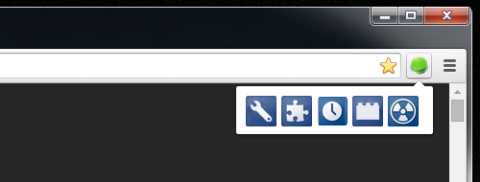
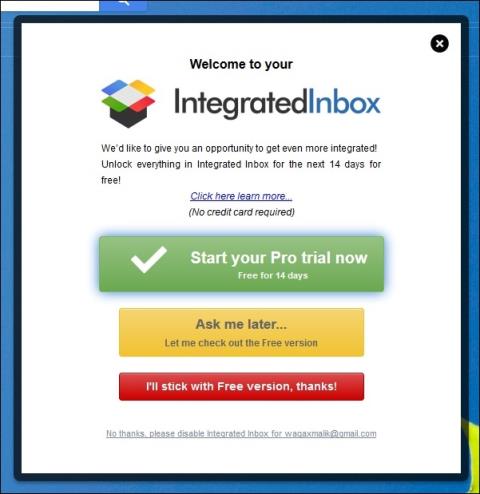
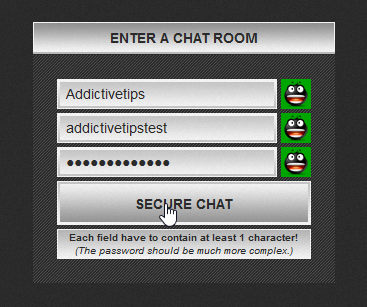
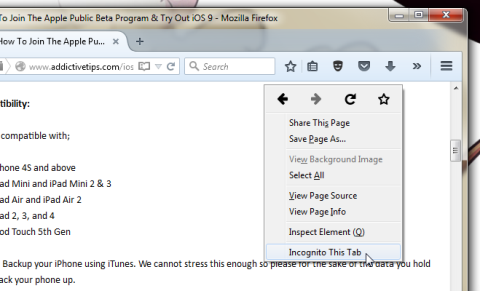
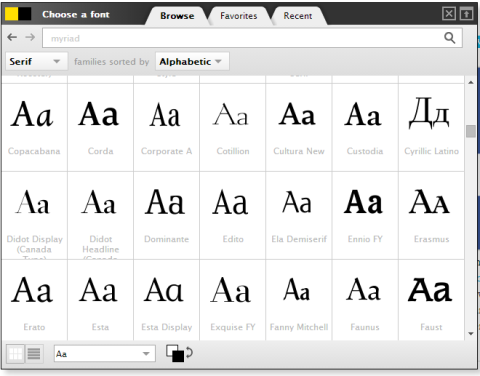
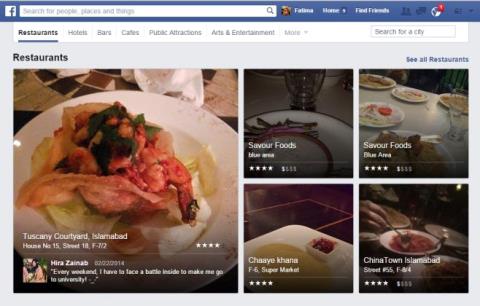
![Agora ti consente di confrontare i prodotti quando acquisti articoli online [Chrome] Agora ti consente di confrontare i prodotti quando acquisti articoli online [Chrome]](https://tips.webtech360.com/resources8/r252/image-5055-0829094639067.jpg)
