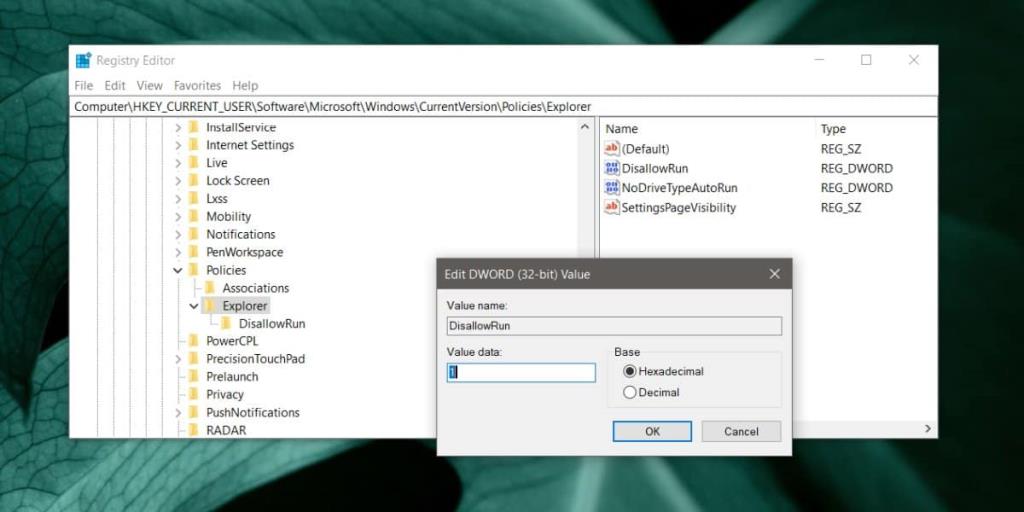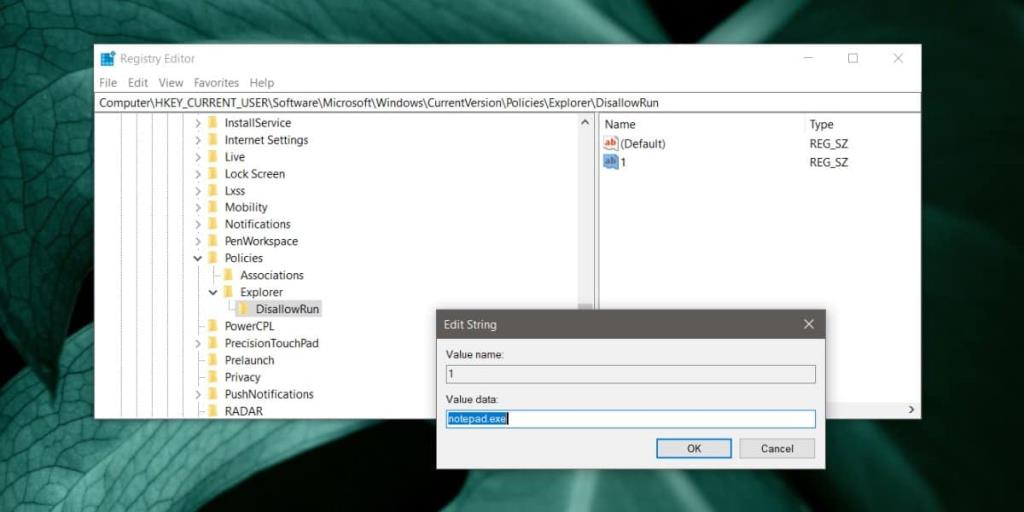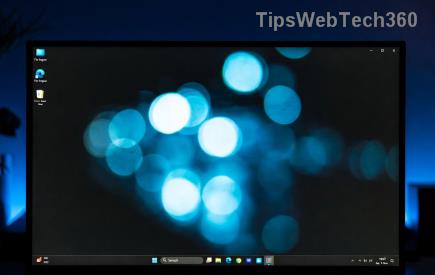Users choose which apps are installed on their system however some apps come bundled together. When you install one app, it installs a few others. Often, you do not have the option to skip installing some of the apps in the bundle. This might not be that big a deal if those extra apps didn’t run on their own but they tend to run automatically. Here’s how you can block an app on Windows 10 from running.
Block an app on Windows 10
Apps are blocked from the Windows registry which means you need admin rights to do this. Use the Win+R keyboard shortcut to open the run box, and in the run box type ‘regedit’. Tap Enter. Once the registry editor is open, go to the following key.
HKEY_CURRENT_USER\Software\Microsoft\Windows\CurrentVersion\Policies
There should be a key under Policies called Explorer. If it isn’t there, right-click Policies and select New>Key from the menu. Name it Explorer.
Right-click the Explorer key and select New>DWORD (32-bit) Value. Name the value DisallowRun. Double-click the DisallowRun value and enter 1 in the data box.
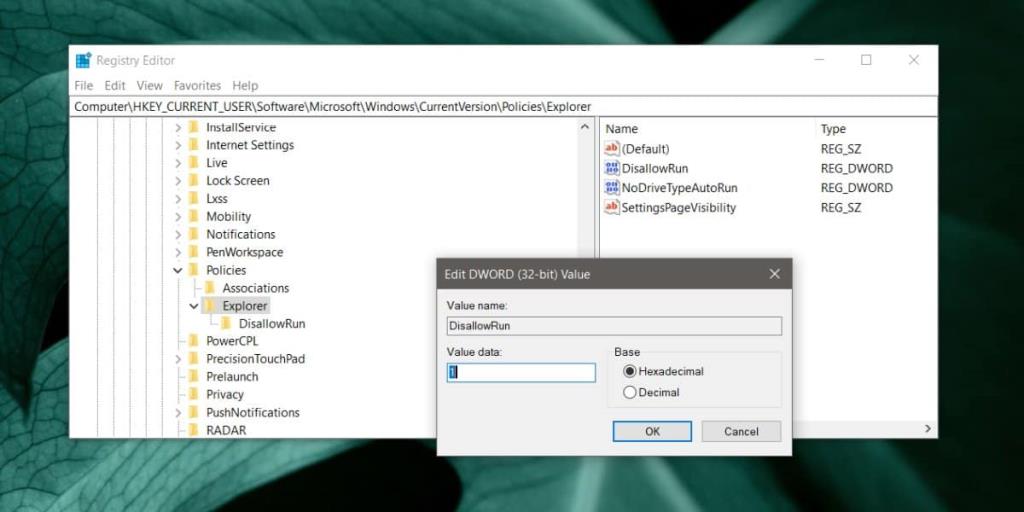
Next, right-click the Explorer key and select New>Key from the context menu. Name the new key DisallowRun. Right-click the DisallowRun key and select New>String Value. Give it a numerical name e.g., name it ‘1’.
Double-click it and in the Value box enter the name of the EXE of the app that you want to block e.g., if you want to block Notepad from running, you will enter the following.
notepad.exe
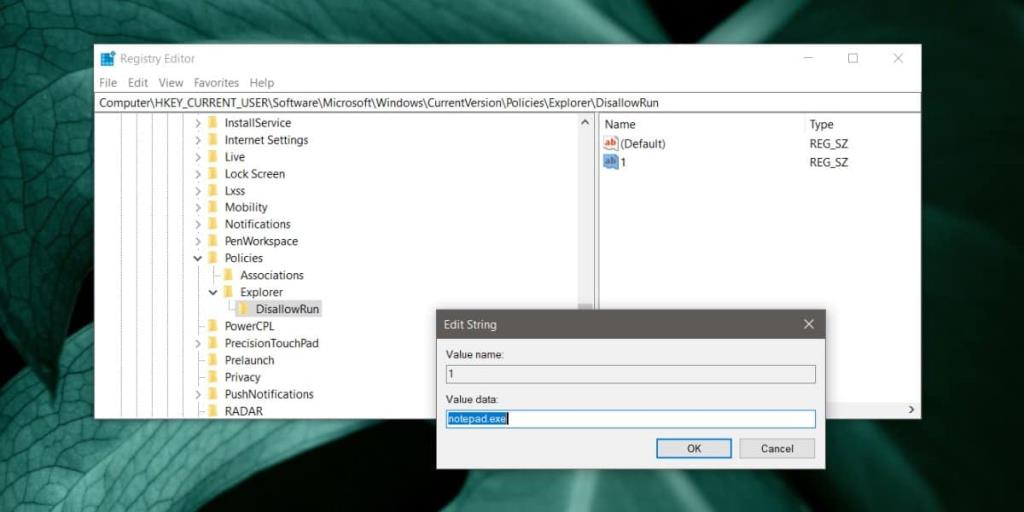
To block several apps, you will need to create a separate String value under the DisallowRun key. Give them numerical names, and enter the name of the EXE of the app you want to block. After you’ve added all the values, you need to restart your system for the change to be applied.
When you run the app, whether it’s from its EXE or from a shortcut or tile, it will not open. You won’t get any sort of error message or prompt telling you that the app has been blocked. If any other app tries to run/open the blocked app, it will not be able to run it. Be warned that some apps might depend on other apps to be installed and running for them to work. If you block an app that other apps are dependant on, you might not be able to use them.
You can undo this change by removing the string value that you created under the DisallowRun key. Make sure you restart your system afterward.