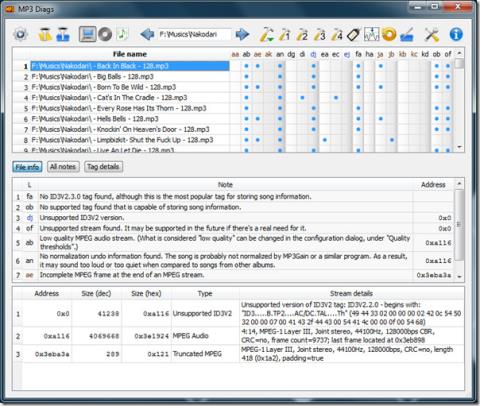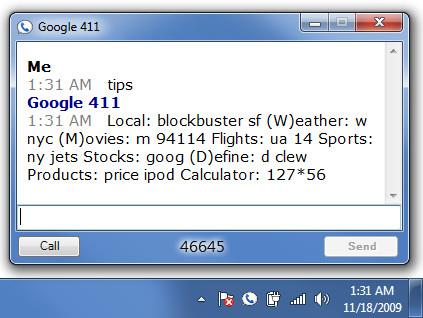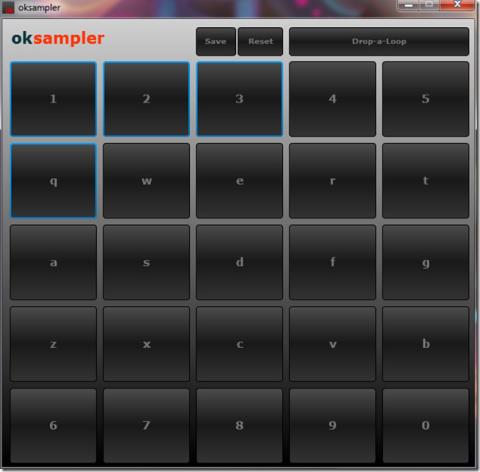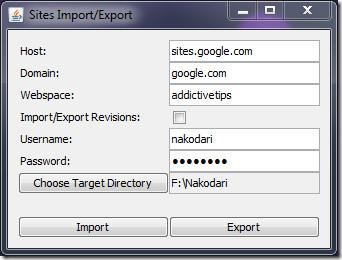Conectar/controlar ordenadores en red con KontrolPack
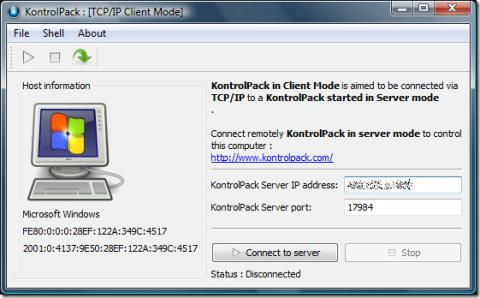
Controle fácilmente los ordenadores de su red con KontrolPack. Conecte y administre fácilmente ordenadores con diferentes sistemas operativos.
Looking for a theme that’s flat, but a little different? The Ant GTK theme may be up your alley. It’s a modern theme that doesn’t go the tiring route of “material design”. Instead, Ant goes with a different, more Apple-like setup.
Aside from the design, one of the best things about the Ant GTK theme is how many desktop environments support it. In fact, you’ll have trouble finding a Linux setup that it doesn’t look good on!
Installing the Ant GTK theme is done directly through Github, so installing the git package is required. In addition, there are a few dependencies that need installing. To get these packages working, open up a terminal and enter the commands that correspond to your Linux operating system.
sudo apt install git gtk2-engines-murrine gtk2-engines-pixbuf
sudo apt-get install git gtk2-engines-murrine gtk2-engines-pixbuf
sudo pacman -S git gtk-engine-murrine gtk-engines
sudo dnf install git gtk-murrine-engine gtk2-engines
sudo zypper install git gtk-murrine-engine gtk2-engines
The Ant GTK theme requires dependencies to run. If you’re on an obscure Linux distribution and don’t know what to install, don’t panic. Look through the package manager for the following things and install them to the system.
Ant is unique in that the developer doesn’t require users of the theme to build a theme from source. Instead, everything is pre-built and up on Github. To start the installation, open up a terminal and gain a root shell with su or sudo. Then use the CD command to move from the home folder to /usr/share/themes/.
su -
or
sudo -s cd /usr/share/themes
At this point, it’s safe to grab the Ant GTK theme directly from Github. In the terminal, run the git clone command.
git clone https://github.com/EliverLara/Ant.git
Running the clone command directly in the themes directory will install Ant. No further action is required!
For most users, installing themes system-wide is a good idea, especially if multiple users want access to it. However, if there is no need for multiple users to access Ant, installing the theme for a single user is a good idea.
To install the Ant GTK theme for a single user, open up a terminal and make a ~/.themes folder in the home directory. Then, use the CD command to move the terminal into themes.
mkdir -p ~/.themes cd ~/.themes
Install Ant by running a git clone command.
git clone https://github.com/EliverLara/Ant.git
When the clone command finishes running, Ant will be ready to use on your system.
Unfortunately, the Ant GTK theme doesn’t come with an icon theme. If you want it to look it’s best, installing a fitting set of icons is a must
According to the developer, the icon theme that goes the best with Ant is the Boston icon theme. It’s a flat, unique theme that really fits Ant’s athletic.
To start the installation, grab the latest version of it from DeviantArt. Then, open up a terminal and follow the instructions below.
Installing the Boston icon theme system-wide starts out by gaining a root shell in the terminal. Going this route, rather than using sudo will make moving files around much quicker.
Gain a root shell by using su or sudo -s.
su –
or
sudo -s
With the root terminal, cd into your user’s ~/Downloads folder. Then, run the unzip command to extract the contents of the Boston icons archive.
cd /home/username/Downloads unzip boston_icons_by_diazchris-d98nrpv.zip
When the icon archive file is completely extracted, use the mv command to move the icons from the ~/Downloads folder to /usr/share/icons.
mv Boston /usr/share/icons
Installing the Boston icon theme for a single user is a good idea if you don’t care much about sharing these icons with other users on the system. To do it, cd into the ~/Downloads folder and unzip the archive.
cd ~/Downloads unzip boston_icons_by_diazchris-d98nrpv.zip
Now that the archive is extracted, create a new ~/.icons folder using the mkdir command.
mkdir -p ~/.icons
Use the mv command and place the Boston icon theme inside of the newly created folder.
mv Boston ~/.icons
Need help activating the Ant GTK theme? Navigate to the settings area of your Linux desktop and look for the “appearance” settings. From there, find “themes”, and select “Ant” to enable it.
Otherwise, choose the link your desktop environment below for an in-depth walkthrough on how to enable Ant and Boston!
Controle fácilmente los ordenadores de su red con KontrolPack. Conecte y administre fácilmente ordenadores con diferentes sistemas operativos.
¿Quieres realizar tareas repetidas automáticamente? En lugar de tener que pulsar un botón manualmente varias veces, ¿no sería mejor que una aplicación...?
iDownloade es una herramienta multiplataforma que permite descargar contenido sin DRM del servicio iPlayer de la BBC. Permite descargar vídeos en formato .mov.
Hemos estado cubriendo las características de Outlook 2010 con mucho detalle, pero como no se lanzará antes de junio de 2010, es hora de mirar Thunderbird 3.
De vez en cuando, todos necesitamos un descanso. Si buscas un juego interesante, prueba Flight Gear. Es un juego gratuito, multiplataforma y de código abierto.
MP3 Diags es la herramienta definitiva para solucionar problemas en tu colección de música. Etiqueta correctamente tus archivos MP3, añade carátulas de álbumes faltantes y corrige el VBR.
Al igual que Google Wave, Google Voice ha generado un gran revuelo en todo el mundo. Google busca cambiar la forma en que nos comunicamos y, dado que se está convirtiendo en...
¿Qué es el sampling? Según Wikipedia, «es el acto de tomar una porción, o muestra, de una grabación de sonido y reutilizarla como un instrumento o...
Hay muchas herramientas que permiten a los usuarios de Flickr descargar sus fotos en alta calidad, pero ¿hay alguna forma de descargar Favoritos de Flickr? Recientemente, descubrimos...
Google Sites es un servicio de Google que permite alojar un sitio web en su servidor. Sin embargo, existe un problema: no incluye una opción integrada para realizar copias de seguridad.
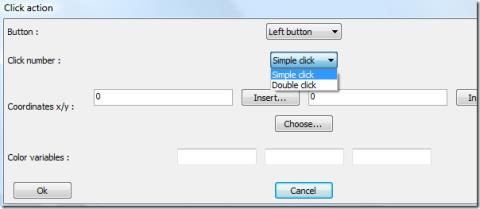
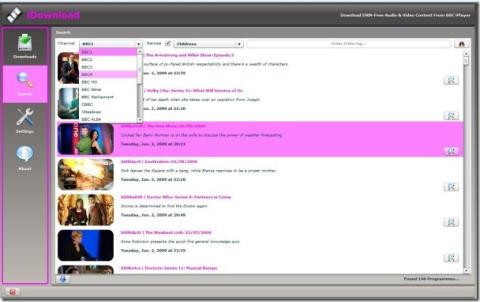
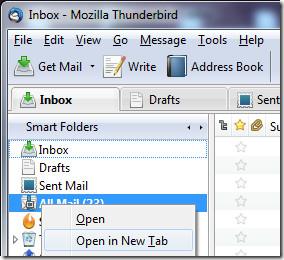
![Descarga FlightGear Flight Simulator gratis [Diviértete] Descarga FlightGear Flight Simulator gratis [Diviértete]](https://tips.webtech360.com/resources8/r252/image-7634-0829093738400.jpg)